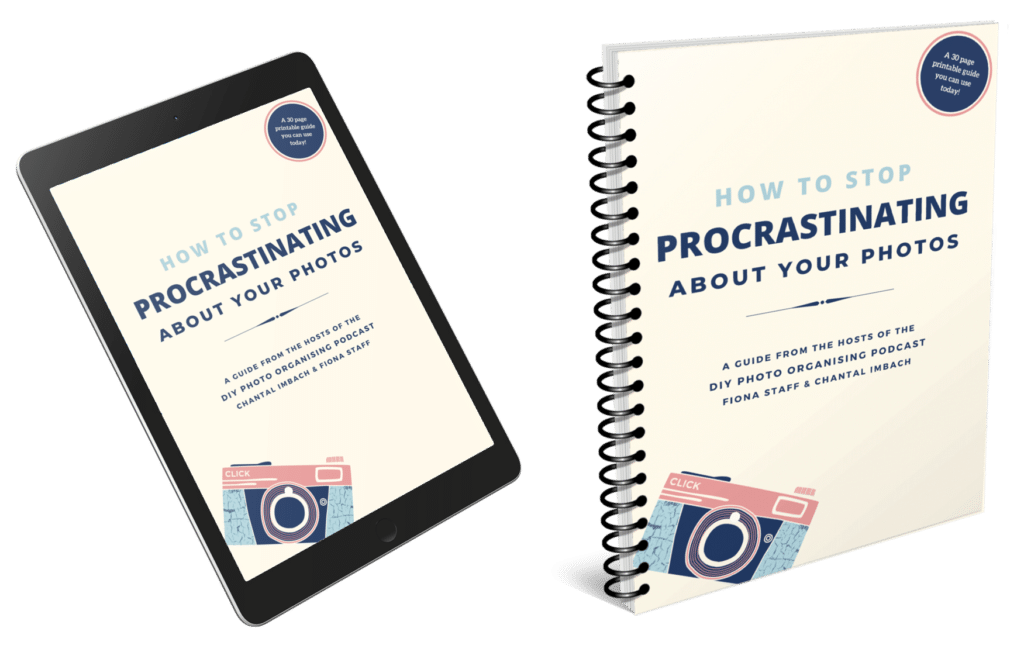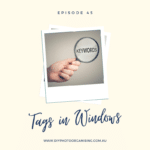
Episode 045
How do I add tags in Windows Explorer?
QUESTIONS PEOPLE ASK Today’s question is “How do I add tags in Windows Explorer?” Join Fiona Staff and Chantal Imbach as they answer Questions People Ask.
Our QPA Episodes are bite size podcast recordings and videos answering top listener questions. In this bite size episode we get right to it and talk about how to add tags in Windows. Have you ever tried to find a photo quickly and been frustrated, clicking on each photo to see what is, and then just given up clicking? You are not alone!
We show you exactly what you need to do to add a tag to your photos in Windows Explorer. When you have tags assigned to your photos you can easily search for a photo that has been tagged and it will come up straight away.
Remember:
- Tag for Search
- Tag from General to Specific
- Keep a list of your Tags
- Be Consistent with your Tags
Do you have a question you would like us to answer? Head over to our Contact page and let us know – we are here to help!